Register to Save your Configuration
While registration is not mandatory to use Remote Support as an agent or to share your screen, we recommend you to register. Registering enables you to retrieve your configuration from different computers.
Create an account
Click on the Register button at the top right corner to register:
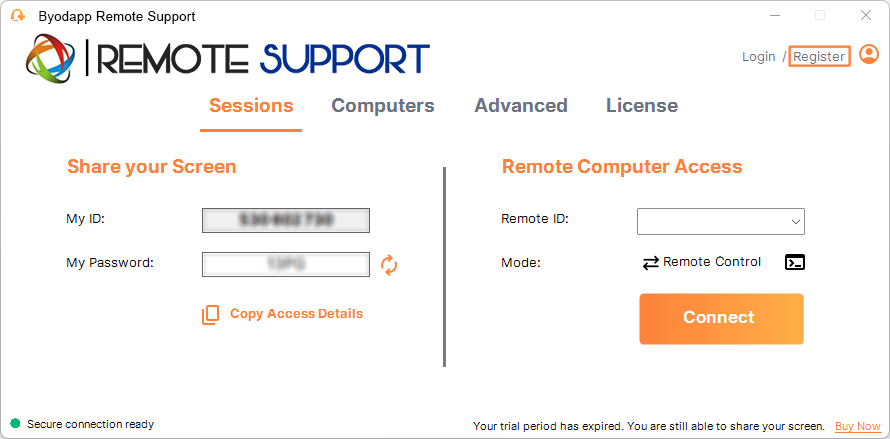
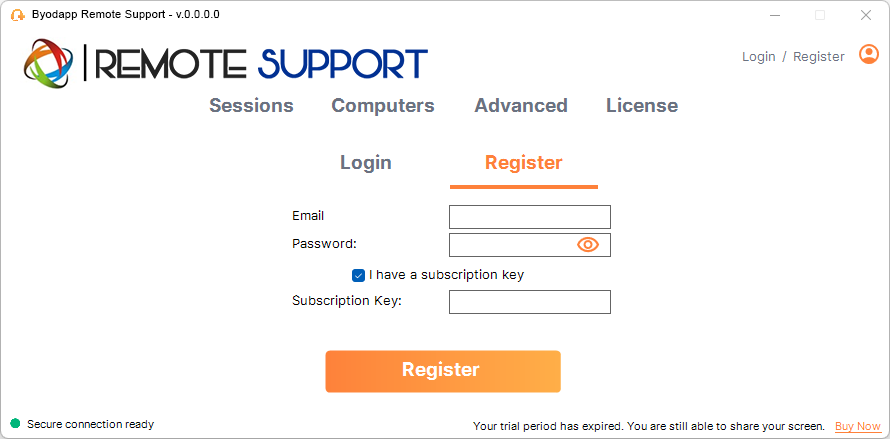
- Enter your e-mail address
- Choose a secure password
- If you have a subscription key, check the I have a subscription key checkbox and enter it in the subscription key field to associate your account with your subscription
Log in to your account
Click on the Login button at the top right corner:
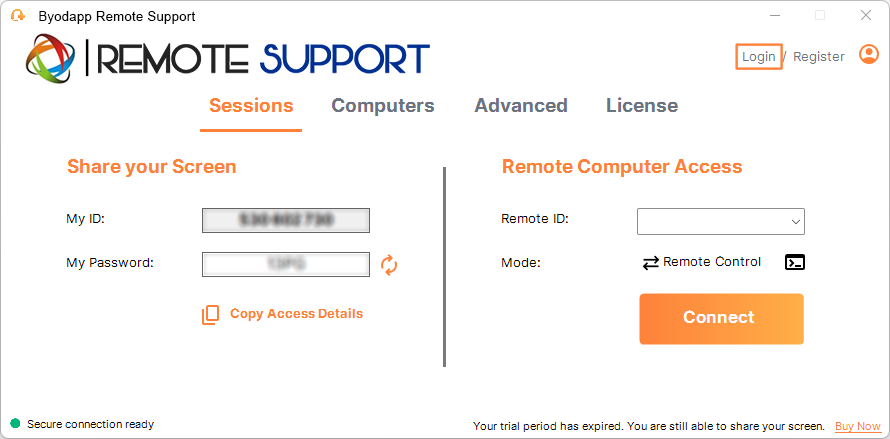
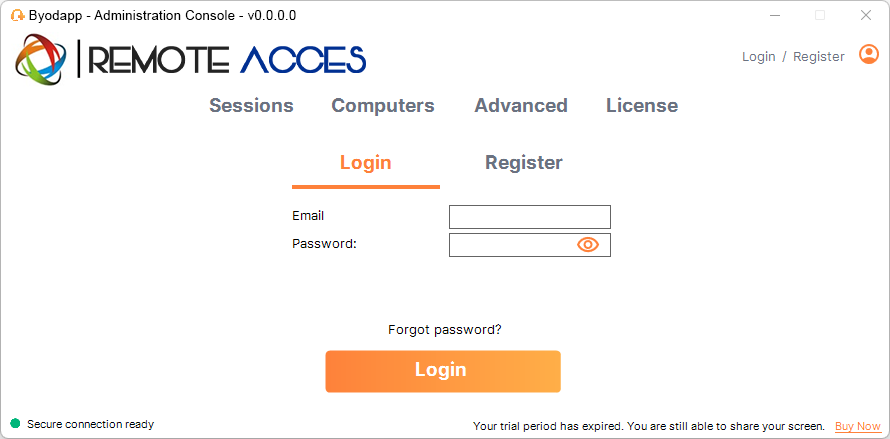
Enter your e-mail and password to log in to your account.
Retrieve your password
If you forgot your password, click on the Forgot password? link.
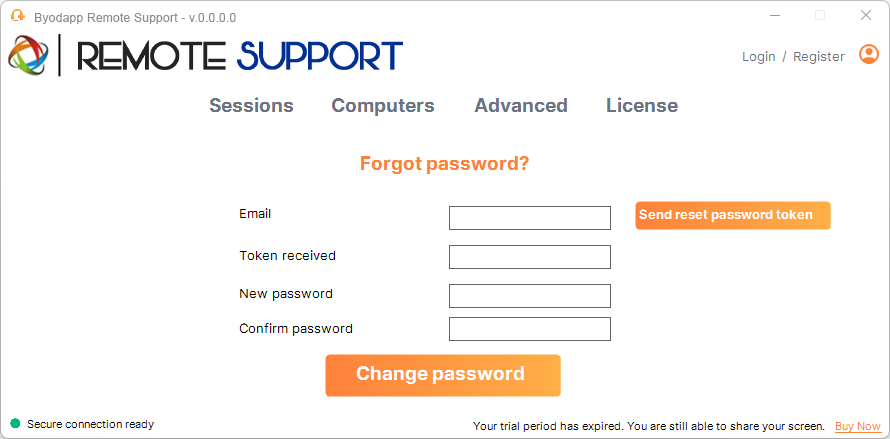
Enter your email and click on the Send reset password token button. You will receive an email containing a token. Enter the received token and choose a new password. Enter your new password again to confirm.